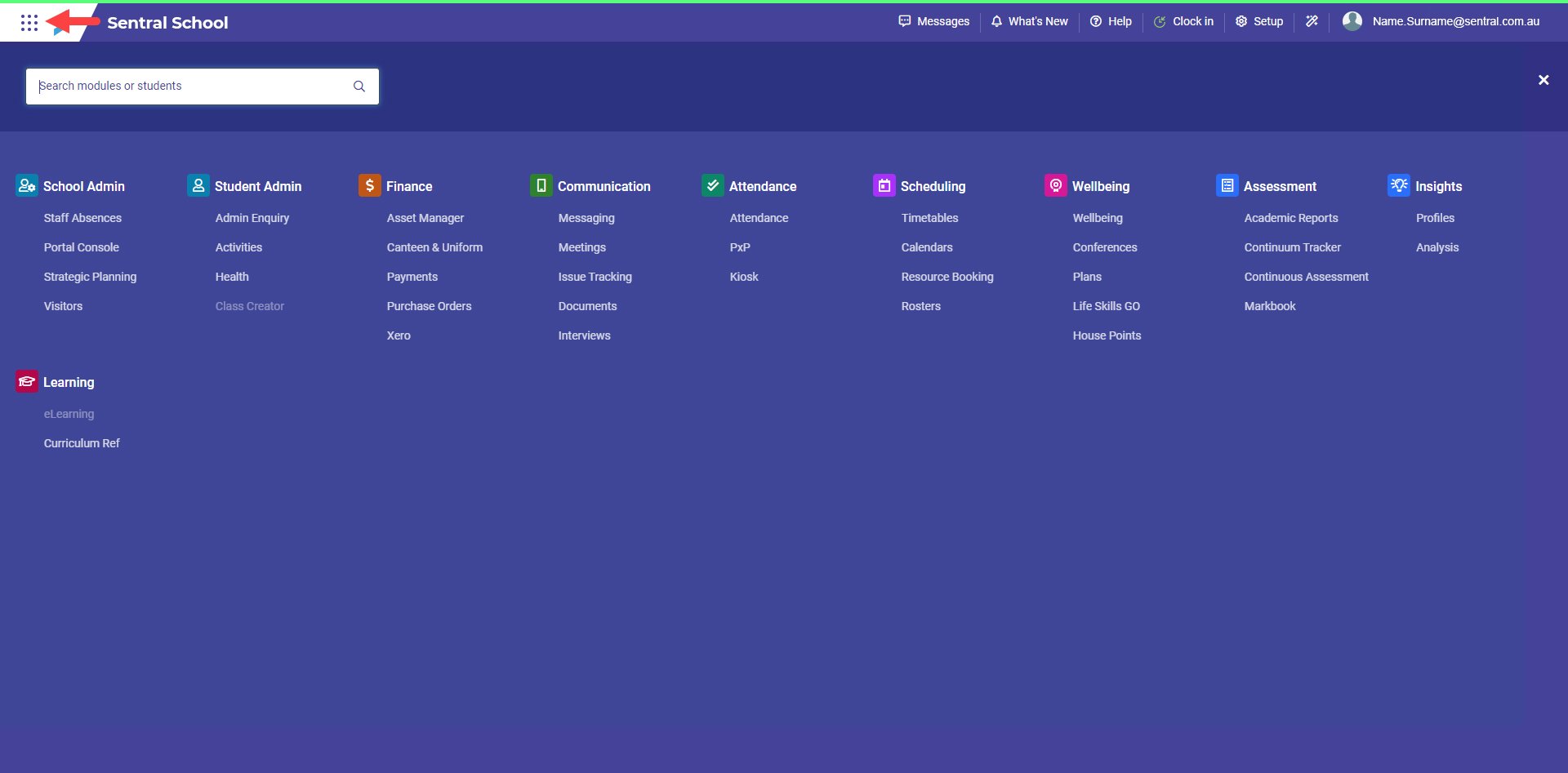Sentral Module Inclusions
30+ modules available and activated from day 1, including:
| Module name | Brief description of functionality supported |
| Sentral Core (Base) | The Sentral Core is the base platform on which the rest of the modules are built upon. It includes the Core Data Platform (Core SIS), which can integrate with the Victorian Department of Education's data warehouse, allowing secure data access to state-held student records. When school records (domain-specific records) are created using Sentral modules like Attendance, Wellbeing, and Academic Reports, they are linked to the imported Student Records in the Core Data Platform (student, staff, and parent/carer information). |
| Attendance | The Attendance module in Sentral automatically creates roll call classes and assigns them to staff members based on class allocation data from the Victorian Department of Education. Staff can easily access the roll on their computer or mobile device. The roll provides critical student information such as medical alerts, student photos, and flags. All roll changes are logged and accessible through the user interface. This module provides schools with bulk management tools for absences, partial attendance, and incursions. It generates various reports using system data and enables automatic notifications for staff and parents. Attendance information is closely integrated with other modules like the Parent Portal, Profiles, and Academic Reports. |
| Wellbeing | The Wellbeing module allows staff to quickly and easily record incident details that are relevant to their school. Highly configurable, it accommodates school-specific needs, offering incident tracking, N-awards, notes, detentions, and more. Inbuilt workflows automate actions like award allocation, providing comprehensive reporting on school behaviours. Automated workflows in the Wellbeing module enable schools to link incidents to follow-up actions like house point accumulation, award allocation, and notifications. Reporting features provide comprehensive data on school behaviours. |
| Academic Reports | Sentral's Academic Reports module streamlines the creation of comprehensive and customizable academic reports, providing formative and summative data to students and parents. With features like direct access to curriculum statements, automated integration, error checking, and data analysis, it offers an end-to-end solution for efficient reporting. This module benefits administrative, teaching, and office staff, ensuring consistent data capture and transparent access, while also empowering parents with timely information on their child's progress. |
| Profiles | The Profile module offers schools a comprehensive student-centric view, consolidating information from various sources in an accessible format. It includes a student timeline, parent contacts, attendance heatmap, wellbeing incidents, sibling list, academic reports, health records/medication, meeting notes, and documents. |
| Parent Portal | The Parent Portal helps parents stay up to date and informed via 2-way messaging, notification of student absences, newsfeed items, daily notices, access to student academic reports, overview of attendance, permission for excursions, book and manage parent teacher interviews, access school newsletters, view continuous assessment data, upload completed forms, update contact details, access to permission controlled school files and resources and view continuum data. The school can send individualised messages by targeting the whole school, a class, a roll class, an activity group or an individual. The school can view the parents with accounts and the students linked with the ability to deactivate an account at any time. |
| Sentral for Parents App | The Sentral for Parents App allows parents to access all features of the portal on their mobile device with easy access to explain absences, read the daily notices, view the school calendar, book interviews, and make payments. The Sentral for Parents App also features push notifications to ensure parents are notified when new information is available in the app. |
| Student Portal | The Student Portal provides students with the daily notices, access to their timetable, the ability to upload work and provide self-reflection, view attendance, make sport choices, message classroom teachers, and view the school calendar. |
| Staff Absences | This module allows the school to track absent staff and the covers for each lesson. The module will also keep track of staff members who have signed in for the day. |
| Strategic Planning | School, annual and management plans can be created, stored, and printed from this module. |
| Visitors | Schools can use this module to sign in visitors and contractors that attend the school site. This module records all details including a WWCC and provides a printed slip for display. |
| Admin Enquiry | Sentral's Admin Enquiry module provides easy access to student, household, and staff data (from the Victorian Department of Education's data warehouse) for use by administrative and teaching staff. |
| Activities | Schools can propose, manage and record co-curricular activities throughout the school. The configurable workflow options ensure relevant staff members are notified and can contribute to the proposed activity. The module is designed to contain details of the activity, risk assessments, checklists, and costings. Staff can manage and request student permissions and payments, access medical information and record attendance. |
| Health | A school can use this module to manage, record and view medication schedules, sick bay admittance and health and emergency care plans. The module will record details associated with health-based incidents. Additionally, the module can update relevant modules including Attendance and send notifications to student guardians. |
| Asset Manager | In this module schools can track, and record stocktake and maintenance schedules for school equipment. The module enables schools to record equipment allocation for items such as keys and computers. |
| Purchase Orders | The Purchase Order module allows schools to create a workflow with permissions for ordering new equipment. |
| Messaging | Enables schools to easily send SMS or emails to targeted groups. This includes absences, activities, years, classes, and pre-defined groups. Schools can set automatic absence notifications. Schools can purchase an Automatic Messaging Service that includes a dedicated SMS number for their school and automatic top-ups once a limit has been reached. |
| Meetings | Schools can keep track of minutes and create records for students who have been discussed. The module allows teachers easy access to students meeting notes to view in profiles. |
| Issue Tracking | Issue tracking assists staff to record and request assistance for work to be completed at the school. The module offers configurability to meet the allocation of work requirements in place at each school. Staff can record details of an issue such as broken equipment or provide a risk assessment for an observed safety issue. This generates a notification to the relevant staff member where actions and comments can be logged against the issue. |
| Documents | This module provides a space for staff to upload documents for sharing with staff, students, or parents. Within the module, staff can manage versions and permissions for each document. |
| Interviews | School staff can easily create online or in-person interview sessions, manage teacher availability and send requests for interviews to parents. Parents can select and manage their selected interview slots from the Parent Portal. |
| Kiosk | Kiosk is a visitor, parent and student-facing module that can allow flexible attendance or late sign-ins to be completed by the student or parent. Visitors and contractors to the school can enter their details and sign an agreement before receiving a printed visitor slip. |
| Calendar | Schools can create a variety of calendars and share them with staff, parents, students, and the school community. Calendar permissions can be set for view or edit privileges and individual access can be granted. |
| Resource Booking | This module allows schools to manage bookings and details of shared resources such as classroom, laptop trolleys and musical instruments. |
| Rosters | This module can be used by schools to create rosters for activities including playground duty across the school. The table format allows the allocation of time slots, staff, room, and classes. |
| Conferences | Can be used by schools to record agreements made between teachers and students. This information can then be displayed on the Student Portal. |
| Plans | Plans allows easy access to information and sharing of strategies among classroom teachers. The module contains a number of scaffolds that can be edited to meet the needs of individual schools. |
| House Points | This module displays the point earned by members of a house group at each school. House points can automatically be linked to activities and incidents that ensures the points will accumulate automatically. |
| Continuum Tracker | Sentral's Continuum Tracker module enables easy tracking of student learning progressions, offering pre-loaded official progressions, streamlined data entry, and user-friendly inbuilt reports that can be shared in the Parent and Student Portal. |
| Continuous Assessment | Staff can use this module to set homework and assessments linked to course outcomes. It provides a display to easily review, grade and publish feedback to the Student and Parent Portal. Students can view results and provide a self-reflection on their achievements. |
| Markbook | Markbook enables staff to easily generate personal and faculty markbooks. Within the module, staff can generate automatically calculated grades, averages, and ranks. The marks and grades can be linked to academic reports or published directly to the Student and Parent Portal. |
| Analysis | The Analysis module allows schools to use data from Attendance, Academic Reports, Continuums, NAPLAN, and external tests. It uses the built-in templates to provide analysis by student, class, roll class or year group. |
| Curriculum Reference | Curriculum Reference is a read-only display of subjects and curriculum data that are relevant to the teaching and learning in a school. The Curriculum is also available for use in the Markbook and Academic Reports. |
| Sentral for Teachers App | The Sentral for Teachers App allows you to take advantage of the ‘mobile moments’ in your teaching day - key tasks you frequently perform on Sentral that can be easily actioned ‘in the moment’ comfortably on a mobile device. Tasks include marking the roll, accessing teaching timetables and recording wellbeing incidents. Stay tuned for the 'evacuation roll call' feature available at the end of Term 2. Available now on iPhone and Android. Find out more. |
| Sentral Student Administration (High School Only) | |
| PxP | The PXP module allows teachers to manage individual class attendance records. Configurable and user-friendly, it offers easy access to student information such as medical alerts and student photographs. Staff can mark notes, uniform, and submit an entry straight into the Wellbeing module. Data is synced to the official attendance allowing for comprehensive reporting of the student’s attendance history. |
| Timetables | This module will display the timetable data imported into Sentral. The module will allow staff members to perform a timetable search for a teacher, student, class, room, or faculty. This module can also be used to identify available rooms and teachers. |
Optional Add ons:
- Class Creator: This is an additional module that allows you to create surveys for teachers that collect information on their students' academic ability, behaviour, gender, and additional classroom support needed. Once collected, Class Creator creates class lists that balance the student needs between the classes. Teachers can select students who need to be separated in class creation and students who need to remain together. You can watch a short video here. This module is priced at $2.50/student/year ex. GST.
- Automated Messaging Solution: This product allocates a dedicated number to your school so that when SMS is sent they always come from the same number and parents can save this number. It will also top up your SMS credit automatically. It comes with $100 worth of credit (once-off only). This item is priced at $750 ex GST in the first year and $360 each year after.
- StudentPayPlus: Sentral's new convenient self-service online ordering system for canteens, uniforms and much more! Offering a streamlined solution with a full suite of self-service features that help alleviate the administrative and operational challenges of running on-campus vendor services. It offers parents a user-friendly, hassle-free ordering and cashless payment experience when ordering school canteen meals and uniforms from the comfort of their home, office or on the go! Find out more here.
- Kiosk Hardware: Specialised hardware that works with the Sentral Kiosk module, allowing students, visitors and parents to check into the school. The hardware options allow card swipe, barcode reader or manual entry of student information.
- SentralPay: This module streamlines digital payments for schools and seamlessly integrates with Sentral. It ensures easy, secure payments, automatic reconciliation, and expert support, making school fees hassle-free.
If you’d like to check that you have access to all modules included within your Sentral base licence, you can click on the waffle icon within your Sentral navigation, and your available modules will be accessible from this screen. If the module is greyed out, this is not available within your Sentral base licence.